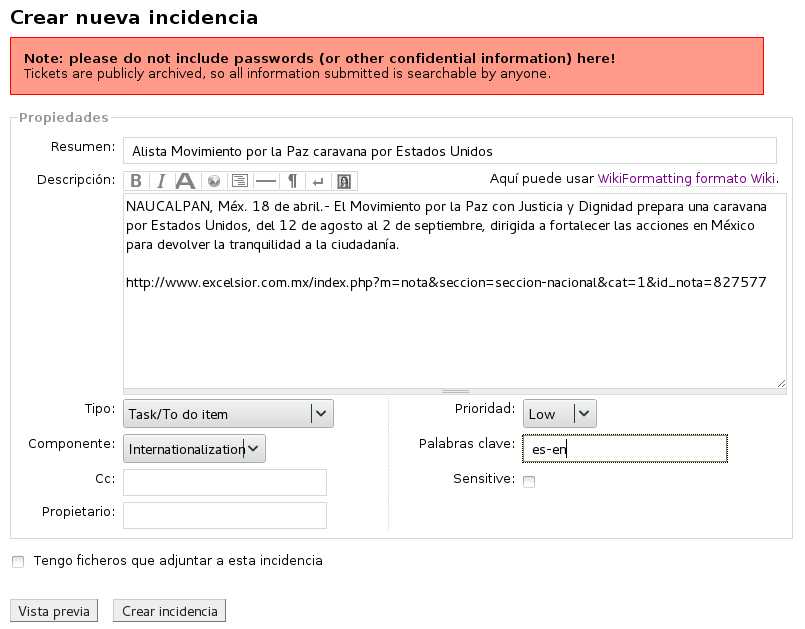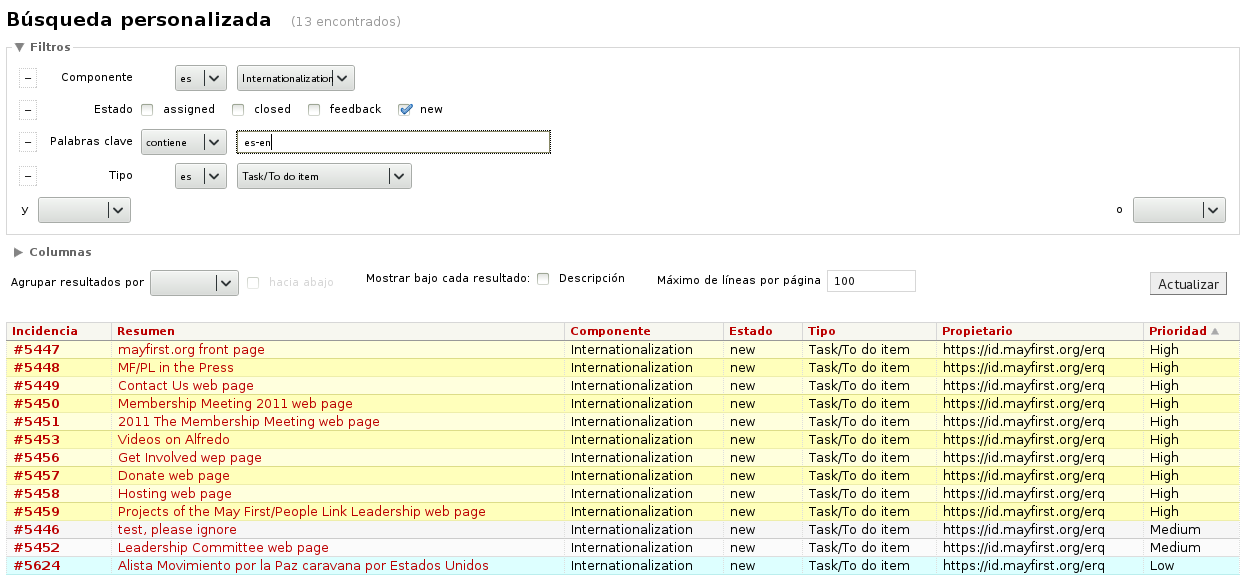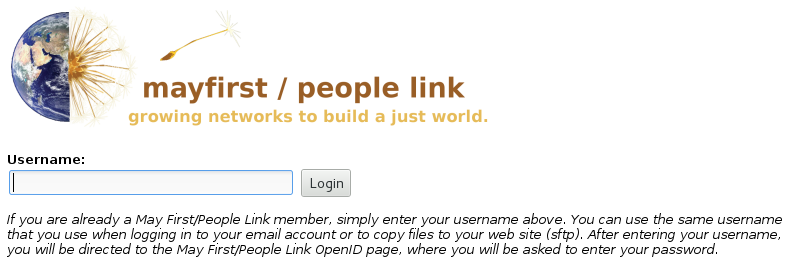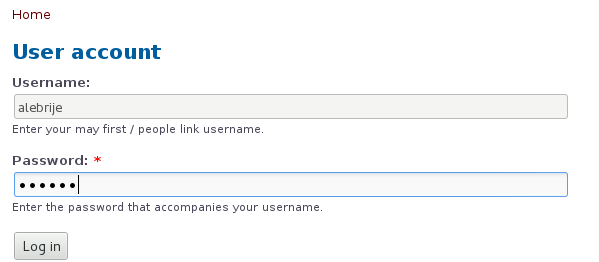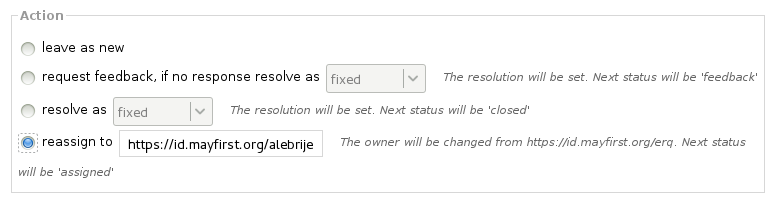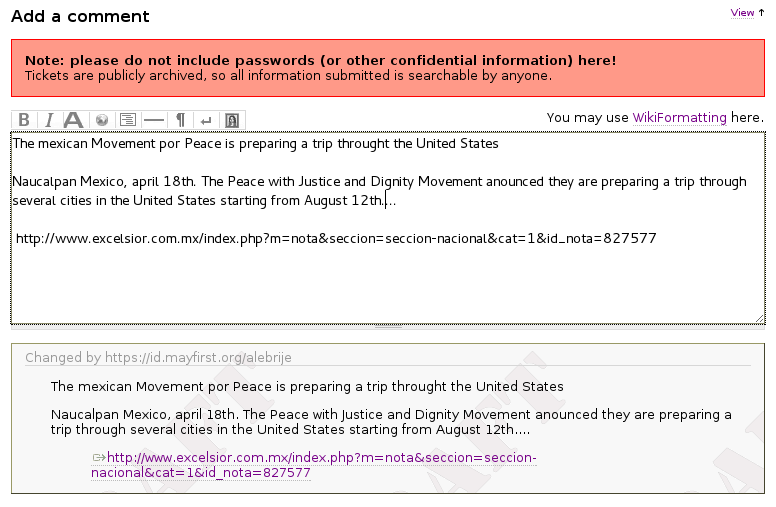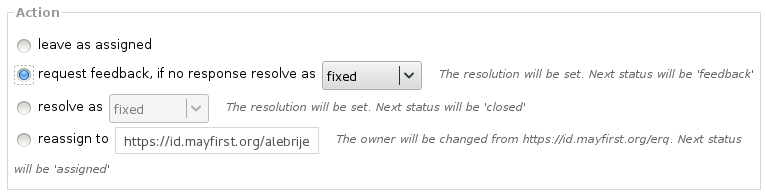| Version 20 (modified by , 14 years ago) ( diff ) |
|---|
Workflow
Translation request submission
We have many different resources to be translated, and all of them will be brought to the ticket system which has very good conditions for the translation team to collaborate both internally and with other organizing instances of MF/PL.
Generic workflow for translation starts with a request from MFPL members, staff, support-team or from the leadership commitee. Those request are placed in the ticket system. In the following image we have the new ticket webform. All the request will use the "Task/To do item" type, the "Internationalization" component and the keyword "es-en" when the request is a about a translation from Spanish to English or "en-es" when the translation is in the other direction.
How to look for translation requests
Members of the translation team can query the new requests by clicking the following link
That link will bring the results of a query that includes all new tickets of the internationalization task.
Before continuing, please login to your user account
==If necesary, go back to the results page there the open tickets are shown, pick up the one with highest priority and help us translate it ==
Translation work can be done with pauses, so is important to check that the ticket is taken (asigned to your user), in that way we will prevent the case that a second person in the translation team starts working with it duplicating the work.
When translation is done, copy and paste the resulting text in the Add a comment field.
After translation is done, you may place "resolve as fixed" in the Action box.
and once there they become easily searchable thanks to the filtering feature of the same ticket system, both aspects -request and search- are described here. The translation team will need to become familiarized about how the ticket system works, how to login, how to reassing tickets to other comrades, comment on a ticket, close a ticket once the request is been solved, and perhaps another few aspects related with the use of this tool called trac. Is important to mention is not a complex system and staff would be glad to respond to any question related the use of it that any members of the translation team may have. Please consider sending you question to internationalization@…
Attachments (10)
- mfpl-translation.jpg (97.3 KB ) - added by 14 years ago.
- mfpl-translation_0.jpg (130.7 KB ) - added by 14 years ago.
- ticket-howto0.png (45.9 KB ) - added by 14 years ago.
- ticket-howto1.png (88.5 KB ) - added by 14 years ago.
- ticket-howto2.png (34.6 KB ) - added by 14 years ago.
- ticket-howto3.png (55.8 KB ) - added by 14 years ago.
- ticket-howto4.png (10.8 KB ) - added by 14 years ago.
- ticket-howto5.png (20.6 KB ) - added by 14 years ago.
- ticket-howto6.png (51.0 KB ) - added by 14 years ago.
- ticket-howto7.png (21.0 KB ) - added by 14 years ago.
Download all attachments as: .zip