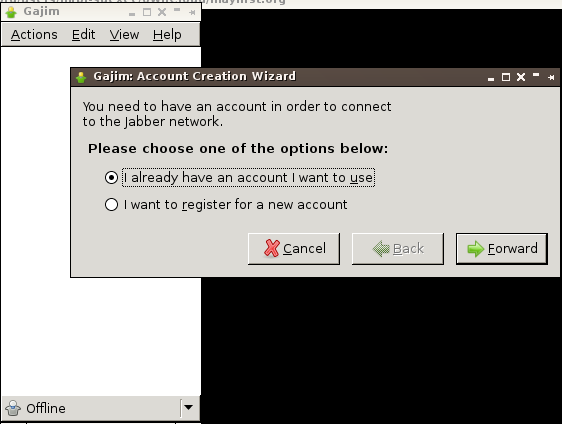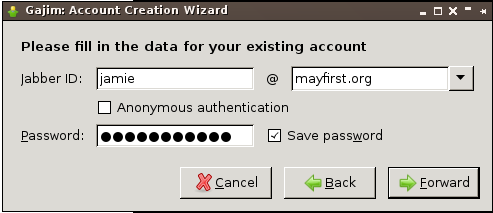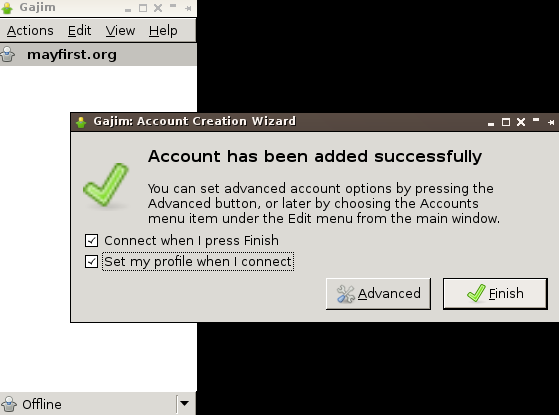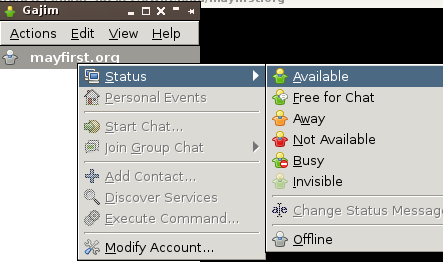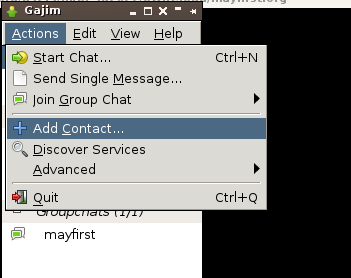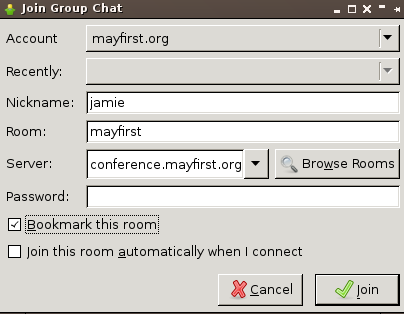Gajim Setup
This page documents how to setup your Jabber/XMPP account using gajim, a desktop client for Linux and Macintosh.
Download
You can download gajim from the site's download page.
Configure
When you start gajim for the first time, you will be prompted to either enter your existing credentials or register for an account. You should indicate that you already have an account you want to use.
Next, enter any existing May First/People Link username and password.
Confirm your account was created, and check off the boxes to connect and create your profile.
If anything goes wrong, you can re-connect by right-clicking on your account and changing your status.
Start using
To chat with your friends, click Action -> Add Contact...
You can also join a group chat by clicking Action -> Join Group Chat and filling in the details.
Attachments (6)
- gajim-already-have-account.png (22.1 KB ) - added by 10 years ago.
- gajim-add-contact.png (16.1 KB ) - added by 10 years ago.
- gajim-enter-credentials.png (16.0 KB ) - added by 10 years ago.
- gajim-join-group-chat.png (18.2 KB ) - added by 10 years ago.
- gajim-set-status-to-available.png (29.6 KB ) - added by 10 years ago.
- gajim-account-added.png (26.9 KB ) - added by 10 years ago.
Download all attachments as: .zip