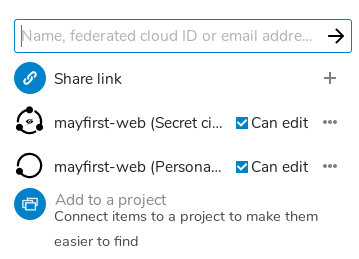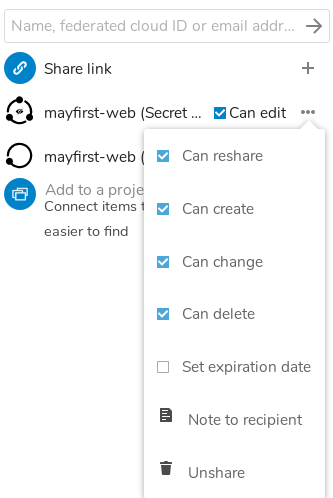Convert secret circle to private circle
Circles are a way you can create groups of people in Nextcloud to more easily share folders and calendars.
When creating a circle, you are given four some-what confusing choices about the kind of circle you want to create:
- Personal circle: a private circle that only the owner sees and can modify
- Public circle: a public circle all members can see and join
- Closed circle: a public circle that all members can see, but requires owner approval to join
- Secret circle: a private circle that is not listed publicly and does not show up in search results.
From this description, it seems that a secret circle is the way to go, since a secret circle is not visible to other members. However, if someone knows the full name of a secret circle they can join it without owner approval.
Unfortunately, this flaw seriously compromises the security of a secret circle and therefore we recommend that everyone convert your secret circles to personal circles. You can do so by taking the following steps:
- Create a new personal circle (you can use the same name as the correponding secret circle)
- Add the same users to the personal circle
- Share the folder or calendar currently shared with the secret circle to your new personal circle. When finished with this step, it will be shared to both circles.
- Unshare the folder or calendar with the secret circle
- Delete the secret circle
Attachments (4)
- share-01.png (14.4 KB ) - added by 6 years ago.
- share-02.png (24.0 KB ) - added by 6 years ago.
- share-03.png (18.1 KB ) - added by 6 years ago.
- share-04.png (27.4 KB ) - added by 6 years ago.
Download all attachments as: .zip