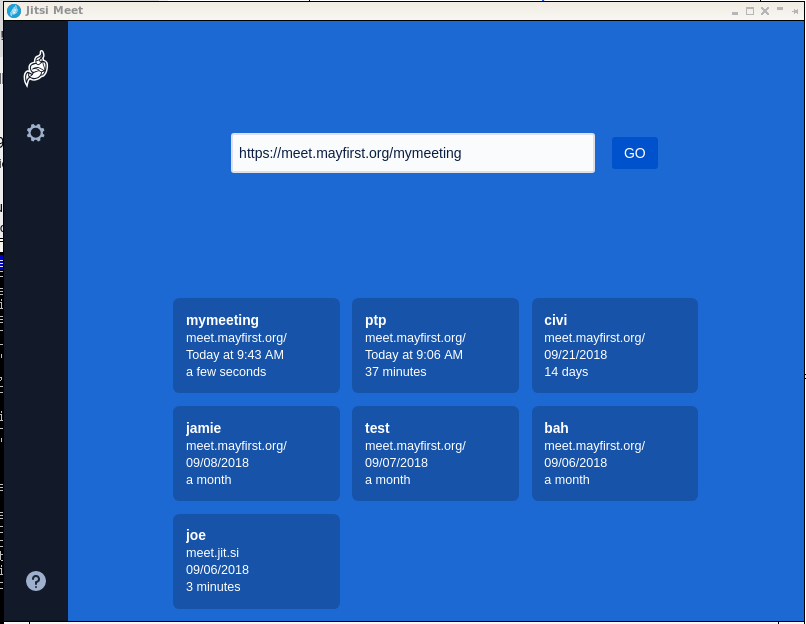| Version 26 (modified by , 6 years ago) ( diff ) |
|---|
Web Conferencing
Jitsi Meet is our recommended tool for web-based video conferencing.
Download and Installation
If you have the Chrome browser or Firefox version 76 or later, you do not need to install anything. Simply go to: https://meet.mayfirst.org/ in your Chrome or Firefox 76 browser and create a meeting, or click on the meeting link sent to you by the meeting organizer.
If you do not have Chrome or a recent version of Firefox, please download the special Jitsi Meet application using the appropriate link below.
- Windows (you may need to click through a warning about installing an untrusted program)
- Macintosh
- Linux
- (All desktop versions)
- Android
- iPhone
Need more help? Please try out one of these screencasts:
Don't get confused by the "jitsi" app - you want to install "Jitsi Meet."
Second, after opening jitsi meet, enter an address for your meeting that starts with: https://meet.mayfirst.org/ and ends with a unique address that only has letters and numbers, for example: https://meet.mayfirst.org/mymeeting
This address will be the address you send to your participants. They will paste the exact same address to join your meeting.
Once connected, you will see a screen similar to the one below:
You can explore the icons at the bottom of the screen to:
- Share your desktop
- Raise your hand to speak
- Text chat with participants
Alternative to desktop program
It is possible for users of Chromium, Chrome and Firefox to go directly to the meeting via the web address. However, if all participants are using the desktop client, the performance will be better for everyone.
Limitations
Jitsi meet is solid software, however, getting video and audio to work across different computers and platforms is still quite experimental. Be sure to test thoroughly before relying on a jitsi web conference.
Jitsi meet works best with 10 or fewer participants.
If you are using video for all participants, each participant needs a high bandwidth connection. Alternatively, instruct participants to turn off their video when they are not speaking.
There is no option dial into a jitsi meeting using a regular phone call.
You cannot record jitsi meet calls.
There are no break out rooms.
Attachments (10)
- jitsi-meet-help.png (572.6 KB ) - added by 10 years ago.
- jitsi-meet-choose-meeting-address.png (37.2 KB ) - added by 7 years ago.
- jitsi-install-windows.mp4 (6.1 MB ) - added by 6 years ago.
- jitsi-meet-conference.png (390.3 KB ) - added by 6 years ago.
- jitsi-meet-enter-url.png (14.0 KB ) - added by 6 years ago.
- jitsi-meet-i.png (21.3 KB ) - added by 6 years ago.
- jitsi-meet-audio-video.png (4.0 KB ) - added by 6 years ago.
- jitsi-meet-options.png (972 bytes ) - added by 6 years ago.
- jitsi-meet-settings.png (26.7 KB ) - added by 6 years ago.
- install-jitsi-mac-screencast.mp4 (7.0 MB ) - added by 6 years ago.