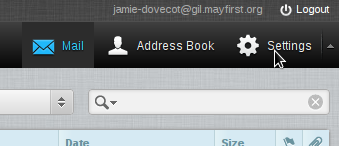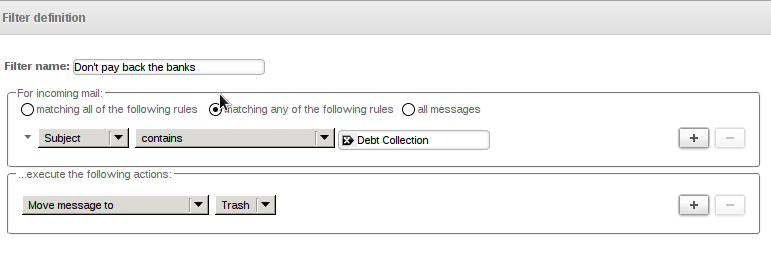| Version 4 (modified by , 11 years ago) ( diff ) |
|---|
Email Filtering
This wiki page explains how to create email filters.
Email filtering allows you to automatically move messages that match a certain description into a different folder.
For example, you can move all messages from a particular email list into a folder so you can read them when you have time and they don't clutter your inbox.
May First/People Link will automatically move messages that we suspect are spam into your Spam folder. You do not need to define a filter to do this. In addition, if you set a filter by followin these directions, that filter will work regardless of whether you check your email on your phone, computer or via webmail (these features are new starting in July 2015).
Easy method
The easiet method to create a filter is to login to our web mail client here: https://rouncube.mayfirst.org/. Remember, the filters will work even if you check your email using a different program.
Once you have logged in, click the Settings link in the top right corner:
Next, click the Filter link on the left hand side to see your filters:
[[Image(roundcube-filter-edit.png))]
Last, add a new rule to your default filter:
By Hand
Coming Soon.
Attachments (3)
- roundcube-settings.png (23.0 KB ) - added by 11 years ago.
- roundcube-filter-edit.png (39.6 KB ) - added by 11 years ago.
- roundcube-define-filter-rule.png (17.6 KB ) - added by 11 years ago.
Download all attachments as: .zip