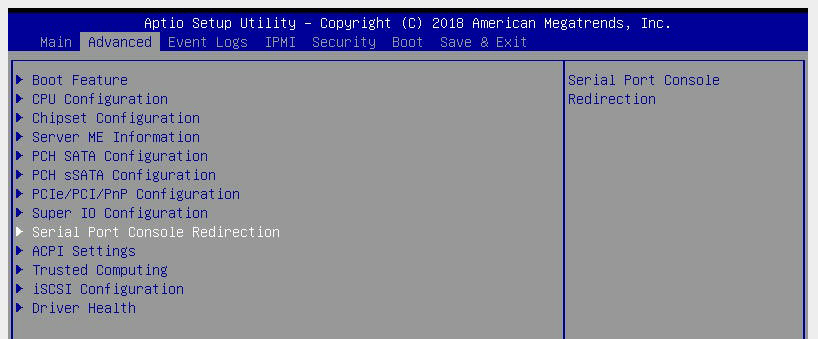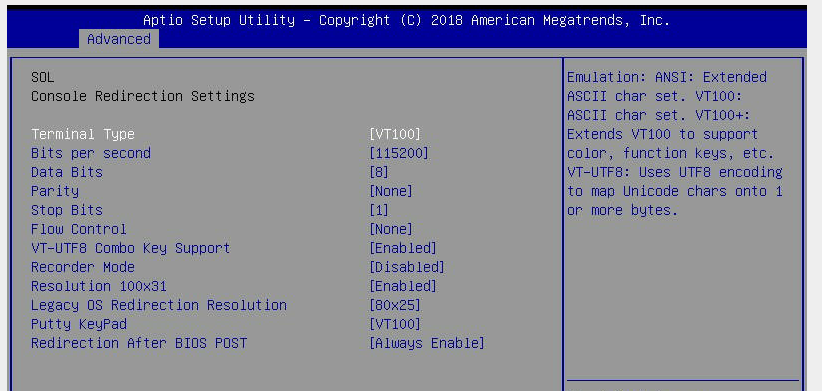| Version 3 (modified by , 7 years ago) ( diff ) |
|---|
IPMI
IPMI allows us to access a physical server removetly, as if we were in the colo with a monitor and keyboard plugged in. At least in theory. We used to use a simple serial cable to achieve this feat. However, new servers are no longer beings shipped with serial ports and motherboard/bios software no longer support them. Instead, we are expected to use IPMI.
IPMI provides a million ways to connect, but we are enabling two. Both are configured to use a local, non-routable IP address.
- web-based access (we will setup nginx to proxy from a public address to the non-routable address)
- serial over LAN access, using ipmiutil which will be run from a server in the cabinet
Unfortunately, IPMI is complex and varies considerably from computer to computer. Here are the steps used to connect john.
BIOS/Setup
When you first boot the computer, IPMI has to be enabled and assigned an IP address.
We use a non-routable IP address so the only way to connect to IPMI is via a machine in the colo itself.
Below are the screen shots of the bios and their settings.
Enable http redirections
On robideau, we have the following nginx configuration to allow web-based proxying:
#server {
# listen 80;
# server_name ipmi.john.mayfirst.org;
# root /var/www/html;
# location /.well-known/acme-challenge {
# try_files $uri $uri/ =404;
# }
# location / {
# return 301 https://$host$request_uri;
# }
#}
server {
listen 443;
server_name ipmi.john.mayfirst.org;
location /.well-known {
root /var/www/html;
}
location / {
access_log off;
proxy_pass http://192.168.56.3:80;
proxy_set_header X-Real-IP $remote_addr;
proxy_set_header Host $host;
proxy_set_header X-Forwarded-For $proxy_add_x_forwarded_for;
proxy_set_header Upgrade $http_upgrade;
proxy_set_header Connection "Upgrade";
}
ssl on;
ssl_certificate_key /etc/letsencrypt/live/ipmi.john.mayfirst.org/privkey.pem;
ssl_certificate /etc/letsencrypt/live/ipmi.john.mayfirst.org/fullchain.pem;
ssl_ciphers 'AES128+EECDH:AES128+EDH:!aNULL';
ssl_protocols TLSv1 TLSv1.1 TLSv1.2;
ssl_session_cache shared:SSL:10m;
ssl_prefer_server_ciphers on;
ssl_dhparam /etc/ssl/dhparam.pem;
add_header Strict-Transport-Security max-age=63072000;
add_header X-Content-Type-Options nosniff;
}
The commented out section must be un-commented initially to allow lets encrypt to create a proper initial certificate.
Also, you need to create dlparams with:
openssl dhparam -out /etc/ssl/dhparam.pem 2048
Attachments (7)
- 1.advanced-super-io.png (135.1 KB ) - added by 7 years ago.
- 2.advanced-superio-SOL.png (58.4 KB ) - added by 7 years ago.
- 3.advanced-serial-port-console-redirection.png (134.4 KB ) - added by 7 years ago.
- 4.advanced-serial-console-redirection-first-page.png (98.2 KB ) - added by 7 years ago.
- 5.advanced-console-redirection-settings-first.png (179.1 KB ) - added by 7 years ago.
- 6.advanced-console-redirection-settings-second.png (97.5 KB ) - added by 7 years ago.
- 7.ipmi-settings.png (100.4 KB ) - added by 7 years ago.
Download all attachments as: .zip