| Version 6 (modified by , 14 years ago) ( diff ) |
|---|
How do I configured Kmail to use May First/People Link
This tutorial is based on Kmail version 1.13.7.
- From the toolbar, select Settings -> Configure Kmail...

- From the left hand column, click Accounts and then on the Receiving Tab, click Add.

- Select either POP (if you want to download messages to your personal computer) or IMAP (if you want to leave all messages on the May First server).
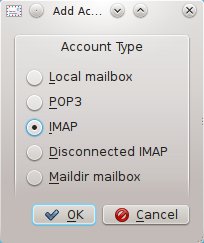
- Enter your email account details, setting the outgoing mail server to mail.mayfirst.org and the port to 110 for POP3 or 143 for IMAP.

- Click the Security Tab and select Use TLS for secure mail download. Then click OK.
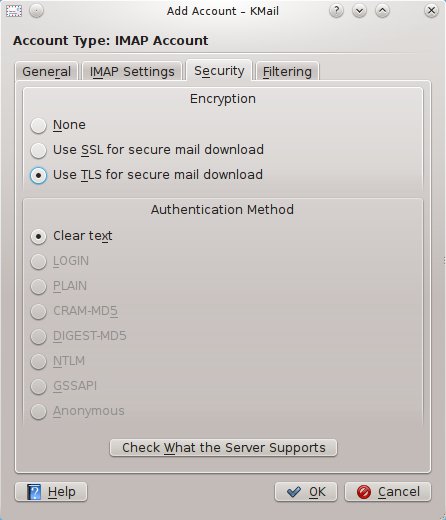
- Next, click the Sending Tab, and then click Add.

- Select SMTP as your "transport"
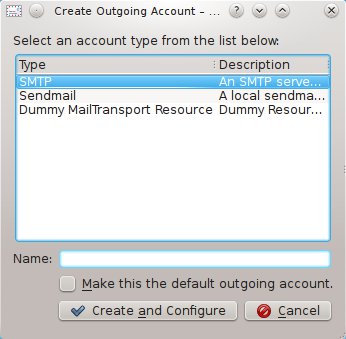
- Fill in your email account details, setting the outgoing mail server to mail.mayfirst.org.

- Click the Advanced Tab. Choose TLS and set the port to 587

- Click OK. You are done!
Attachments (18)
- kmail1.jpg (16.7 KB ) - added by 18 years ago.
- kmail2.jpg (13.7 KB ) - added by 18 years ago.
- kmail3.jpg (17.1 KB ) - added by 18 years ago.
- kmail4.jpg (48.1 KB ) - added by 18 years ago.
- kmail6.jpg (10.7 KB ) - added by 18 years ago.
- kmail8.jpg (25.0 KB ) - added by 18 years ago.
- kmail5.jpg (34.9 KB ) - added by 18 years ago.
- kmail7.jpg (32.0 KB ) - added by 18 years ago.
- 01- kmail_configure_kmail.jpeg (115.0 KB ) - added by 14 years ago.
- 02- kmail_accounts_receiving.jpeg (48.1 KB ) - added by 14 years ago.
- 03 - kmail_accounts_receiving_type.jpeg (11.3 KB ) - added by 14 years ago.
- 04 - kmail_accounts_receiving_configure.jpeg (36.4 KB ) - added by 14 years ago.
- 05 - kmail_accounts_receiving_security.jpeg (34.0 KB ) - added by 14 years ago.
- 06 - kmail_accounts_sending.jpeg (58.6 KB ) - added by 14 years ago.
- 07- kmail_accounts_sending_type.jpeg (26.5 KB ) - added by 14 years ago.
- 08- kmail_accounts_sending_configure.jpeg (25.6 KB ) - added by 14 years ago.
- 09- kmail_accounts_sending_security.jpeg (31.3 KB ) - added by 14 years ago.
- 01- kmail_configure_kmail.2.jpeg (86.9 KB ) - added by 14 years ago.
Download all attachments as: .zip
Note:
See TracWiki
for help on using the wiki.
