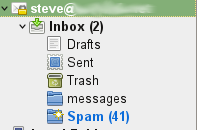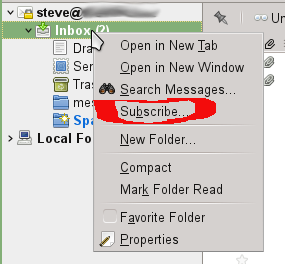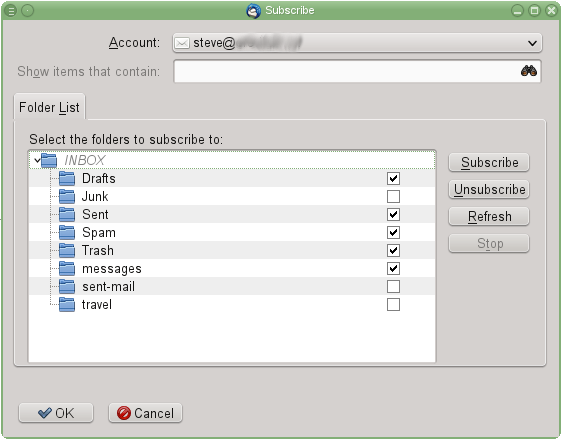| Version 9 (modified by , 10 years ago) ( diff ) |
|---|
Background
During July 2015, we began the process of transitioning MF/PL servers from courier to dovecot. Courier and dovecot are both pop3/imap servers; they allow you to access email hosted by MF/PL. We embarked on this project because dovecot is a faster and more efficient program, and we believe it will improve email performance, particularly for members that have a lot of mail.
We've tried to make this process as unobtrusive as possible. However, there were a couple of unforseen hiccups. This page outlines the hiccups we encountered. It also explains what to do if you were affected.
My mail program is trying to download all of my mail again
Dovecot's documentation warns about scenarios where this might happen. A pop/imap server keeps some information about what messages you've downloaded, and what messages you haven't. Part of the transition involves converting this information from `courier format' to 'dovecot format'. We incorporated this conversion step into the upgrade.
During one upgrade (chavez), we made a mistake, and several of the mailboxes were not converted. This caused the affected user's mail programs to download all of their mail from chavez.
We modified our upgrade scripts before converting any other machines.
Depending on your mail program, there are ways to remove duplicate messages.
For Thunderbird, try the remove duplicate messages plugin: https://addons.mozilla.org/En-us/thunderbird/addon/remove-duplicate-messages/
For mutt
- press "o t" to sort messages by thread
- press "T ~=" to tag duplicates. Look at what mutt tagged; if it all looks good then,
- press "; d" to delete tagged message
Wait -- All my folders disappeared
This was another problem that affected some members who have mail on chavez.
Mail programs have a list of folders that they "subscribe" to -- folders that live on the server, and are made accessible through your mail client. In some cases, the subscription lists got lost. However, the mail is still on the server; all you need to do is to ask your mail program to re-subscribe to them. Here's how to do this in thunderbird.
First, locate the thunderbird account that you use to read MF/PL mail
Next, right click on the account and choose "subscribe ..."
Finally, check off the folders you'd to to access via thunderbird, and click "OK".
Attachments (3)
-
subscribe-1.png
(10.5 KB
) - added by 10 years ago.
Subscribe to folder with thunderbird, step 1
-
subscribe-2.png
(24.9 KB
) - added by 10 years ago.
Subscribe to folder with thunderbird, step 2
-
subscribe-3.png
(30.5 KB
) - added by 10 years ago.
Re-subscribing to folders via thunderbird, part 3
Download all attachments as: .zip