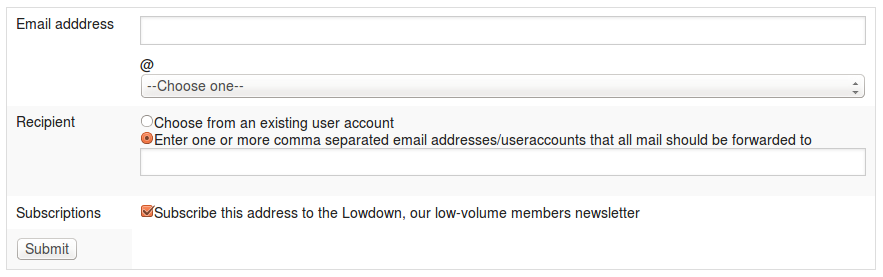| Version 7 (modified by , 5 years ago) ( diff ) |
|---|
How do I add an e-mail forward to our account?
This how-to describes how you can forward email sent to your email address to another email address.
To add a full e-mail account, see how do I add an e-mail address to our account?.
Please be aware: if you forward your email to another provider, you will not receive all email sent to you. Please see our faq on why forwarding email is unreliable. Forwarding your email internally - from one May First email to another is perfectly safe.
- Go to the Member Control Panel at http://members.mayfirst.org/cp and log in.
- Next to the words "Hosting Order", there is a pulldown menu. Use it to go to your hosting order, which is a line that includes your domain (or website if you have more than one site on a domain). For example a hosting order line might read: The Jamaican Way:thejamaicanway.com The first part of that is the name we give your account for identification purposes. The second part is the domain and that's what's important for e-mail.
- Next to the word "Services", there's a pulldown menu and use that to go to "Email Address". Click on "Add a New Item".
- You'll see the words "Email Address" and two boxes. In the first box, enter the username you created. In the second, pulldown to the name of the domain you're working with. If your domain name does not show up in the list, please see the my domain is not available when I try to create an email address faq.
- Select the second radio button for creating aliases and forwarding email. Add as many e-mail addresses to forward to as you choose (including to e-mails you have at May First/People Link, including the full domain). The other radio button is for adding a full email account.
Attachments (3)
-
create-email-forward.png
(54.2 KB
) - added by 16 years ago.
Screenshot of screen where you add e-mail forward.
- create-email-forward.2.png (54.2 KB ) - added by 13 years ago.
-
create-email-forward-0713.png
(20.8 KB
) - added by 12 years ago.
Forward an email
Download all attachments as: .zip
Note:
See TracWiki
for help on using the wiki.